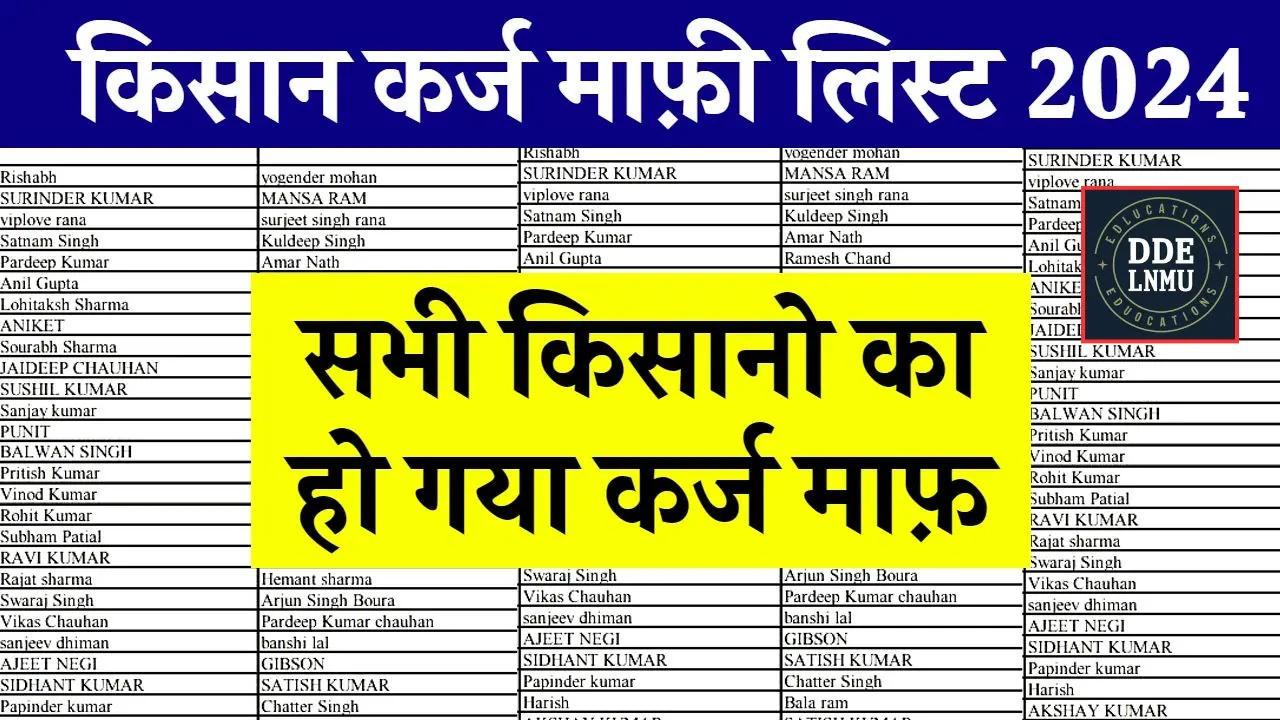Short info: Urgent Warning for iPhone Users Uh oh! iPhone users beware! Scammers are trying to trick you into giving away your Apple ID information through fake text messages. Want to learn how to protect yourself? Read this story till the end!
Basic Introduction: Urgent Warning for iPhone Users
iPhone users, listen up! A cunning cyberattack is targeting Apple IDs, jeopardizing your personal information and devices. This scam uses deceptive text messages to trick you into revealing your login credentials. Let’s delve into how this attack works and what you can do to shield yourself.

How the Attack Works
This cyberattack leverages a technique known as phishing. Scammers send text messages that appear to be from Apple, often laced with a sense of urgency. These messages typically claim there’s an issue with your iCloud account or payment information and pressure you to click on a link to resolve it.
Here are some warning signs to be on the lookout for:
- Generic greetings: Phishing messages often address you with generic terms like “Dear Customer” instead of your actual name.
- Poor grammar and spelling: Legitimate messages from Apple will have proper grammar and spelling.
- Suspicious urgency: Phishing messages try to create a sense of panic to rush you into clicking the link.
The link in the message leads to a fake website that looks nearly identical to the real Apple website. Once you enter your Apple ID and password on this fraudulent site, the scammers steal your login credentials. With your Apple ID, they can access your iCloud storage, photos, contacts, and even make unauthorized purchases on your Apple devices.
How to Protect Yourself
Here’s how you can fortify your defenses against this cyberattack:
- Never click on links in suspicious text messages, even if they seem to be from Apple.
- Always head directly to Apple’s official website (https://www.apple.com/) to verify your account status or make changes.
- Enable two-factor authentication (2FA) on your Apple ID. This adds an extra layer of security by requiring a verification code in addition to your password when logging in from a new device.

Here’s a table summarizing the crucial steps to protect yourself:
| Action | Description |
| Avoid Clicking Links | Refrain from clicking on links in suspicious text messages, even if they appear from Apple. |
| Go to Official Website | Visit https://www.apple.com/ directly to manage your Apple ID. |
| Enable Two-Factor Authentication | Activate 2FA for your Apple ID for an extra layer of security. |
Additional Security Tips
- Be cautious of unsolicited calls or emails claiming to be from Apple.
- Don’t share your Apple ID password with anyone.
- Keep your iPhone software updated with the latest security patches.
Spotting Phishing Attempts
Here are some additional tips to help you recognize phishing attempts:
- Scrutinize the sender’s phone number or email address. Does it look legitimate?
- Hover your mouse over the link before clicking. See if the destination URL matches what’s displayed in the text.
- Look for typos or grammatical errors in the message.
Conclusions
By following these steps, you can safeguard yourself from this cyberattack and keep your Apple ID secure. Remember, if something seems too good to be true or creates a sense of urgency, it probably is. Stay vigilant and don’t hesitate to report suspicious messages to Apple.
FAQ Section Urgent Warning for iPhone Users?
Q: What should I do if I clicked on a suspicious link and entered my Apple ID information?
A: Change your Apple ID password immediately and enable two-factor authentication. Additionally, consider reporting the phishing attempt to Apple.
Q: How can I enable two-factor authentication for my Apple ID?
A: You can enable 2FA on your iPhone by going to Settings > Apple ID > Password & Security > Turn on Two-Factor Authentication.
Q: Where can I find more information about protecting my Apple ID?
A: Apple provides resources and information on protecting your Apple ID on their official website: https://support.apple.com/