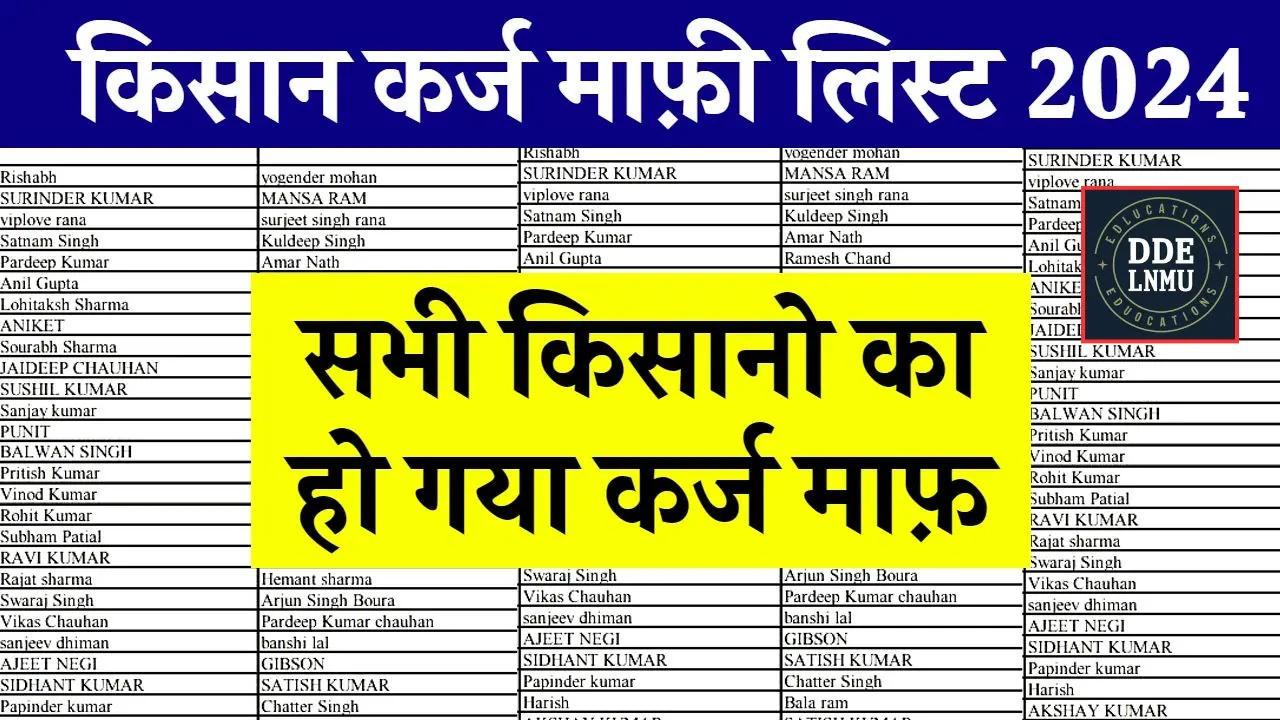Short Info: Aadhar Card Address Change Online Did you move? Change your Aadhar Card address in just minutes from your home! This story tells you how and why to update your address easily. Want to know more? Keep reading for a step-by-step guide and important info!
Aadhar Card Address Change Online
Aadhar Card Address Change Online: Keeping your Aadhar Card information up-to-date is crucial. This essential document is used for various purposes, and having the correct address ensures smooth functioning. If you’ve recently moved, you can conveniently update your Aadhar Card address online in just a few minutes. Let’s explore the hassle-free process!
Aadhar Card Address Change Online Prerequisites for Online Aadhar Card Address Change
Before initiating the online update, ensure you have the following:
- Registered Mobile Number: Your Aadhar Card must be linked to a valid mobile number. You’ll receive an OTP (One-Time Password) during the process.
- Valid Address Proof: Scanned copies of documents proving your current address are mandatory.
- Stable Internet Connection: A smooth internet connection is necessary for a seamless update experience.
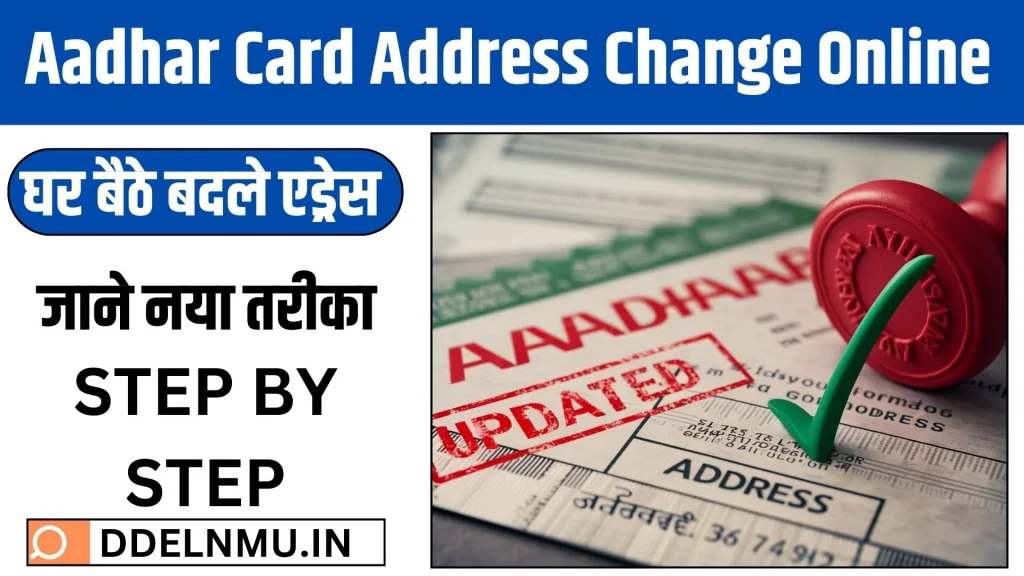
List of Acceptable Address Proof Documents (Aadhar Card Address Change Online)
| Document Category | Examples |
| Passport | Indian Passport |
| Bank Statement | Bank statement with your current address |
| Electricity Bill | Latest electricity bill mentioning your address |
| Water Bill | Latest water bill mentioning your address |
| Ration Card | Ration card with your current address |
| Landline Phone Bill | Latest landline phone bill mentioning your address |
| Property Tax Receipt | Latest property tax receipt mentioning your address |
| Aadhaar Enrollment Confirmation Receipt (issued at the time of enrollment) | Only if you have no other documents mentioned above |
Step-by-Step Guide to Updating Your Aadhar Card Address Online
Follow these steps to change your Aadhar Card address online:
- Visit the Official UIDAI Website: Go to the official website of the Unique Identification Authority of India (UIDAI) at https://resident.uidai.gov.in/home.
- Access the Update Aadhaar Section: Click on “My Aadhaar” and then select “Update Aadhaar.”
- Login with Aadhar Number: Enter your Aadhar number and the captcha code displayed on the screen.
- Choose Address Update: Click on “Update Address” from the available options.
- Select “Update Aadhaar Online”: Opt for “Update Aadhaar Online” to proceed with the online update process.
- Fill in the Required Details: Carefully enter your new address information, including house number, street name, locality, town/city, district, state, and pin code.
- Upload Address Proof: Upload scanned copies of your chosen address proof document. Ensure the document is clear and legible.
- Review and Submit: Review all the entered details and uploaded documents thoroughly. Once confirmed, click on “Submit” to initiate the update request.
- Pay the Fee: A nominal fee of ₹50 will be applicable for online address updates. You can pay using various online payment methods.
- Track Update Status: Upon successful submission, you’ll receive a Service Request Number (SRN). Use this SRN to track the update status on the UIDAI website.
Important Points to Remember (Aadhar Card Address Change Online)
- Processing Time: It typically takes around 10-15 days for the address update to reflect in your Aadhar Card after submission.
- Clear Documents: Ensure your uploaded documents are clear, scanned copies of the originals. Blurry or unclear documents can lead to rejection of your request.
- Correct Information: Double-check all the entered information, including your new address and document details, to avoid any delays.
Benefits of Updating Your Aadhar Card Address Online
- Saves time and effort compared to visiting an Aadhaar Seva Kendra.
- Convenient and accessible from anywhere with an internet connection.
- Faster processing compared to the offline method (in some cases).
Downloading the Updated Aadhaar Card
Once the update is processed, you can download the e-Aadhaar with your new address from the UIDAI website.
What if I Don’t Have Valid Address Proof?
Aadhar Card Address Change Online: If you lack the documents mentioned earlier, you can still update your address through the Post Office Address Validation Letter. Visit your nearest post office to initiate this process.
Conclusion
Aadhar Card Address Change Online: Updating your Aadhar Card address online is a quick and convenient process. By following the steps outlined above and ensuring you have the necessary documents, you can successfully update your address information from the comfort of your home. Remember, keeping your Aadhar Card information up-to-date is crucial for various purposes.
FAQ Section Aadhar Card Address Change Online
FAQ 1: Is there a fee for updating my Aadhar Card address online?
Yes, there is a nominal fee of ₹50 for updating your Aadhar Card address online. You can pay using various online payment methods during the update process.
FAQ 2: How can I check the status of my Aadhar Card address update?
You can track the status of your Aadhar Card address update using the Service Request Number (SRN) you receive after submitting the online request. Visit the UIDAI website (https://resident.uidai.gov.in/home) and click on “Check Aadhaar Update Status” under “My Aadhaar.” Enter your SRN and captcha code to view the update status.
FAQ 3: What happens if my Aadhar Card address update gets rejected?
There are several reasons why your Aadhar Card address update might get rejected. Some common reasons include:
Incorrect or incomplete information entered during the update process.
Blurry or unclear scanned copies of address proof documents.
Address mismatch between the entered information and the uploaded document.
Issues with the uploaded document itself (e.g., expired document).
If your update gets rejected, you’ll receive a notification with the reason for rejection. You can rectify the mistake and resubmit the update request.